Applies to: All versions of Centrify DirectControl / DirectManage Access Manager
Question:When trying to add the user "
bob" into the Zone "
TestZone", the console reports:
Duplicate username "bob" in zone "TestZone"
However searching for this user in the Zone returns an empty result.
Why does this message show if the user cannot be found in the Zone?
Answer:This happens when the SCP object for the AD user did not get correctly removed from the Zone when the AD user was deleted, this leads to the SCP object becoming "orphaned".
Option 1:
Option 2:To always be able to see orphaned objects, use the following steps:
- Launch Centrify Admin Console
- In the left pane of the Console, right-click on the red Centrify logo and select Options.
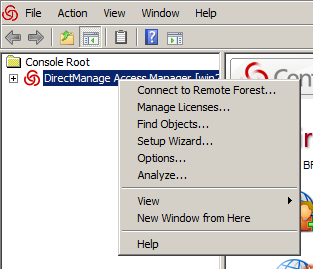
- In the Filter Settings tab, check the box "Show orphaned user and group profiles" (or just "Show orphans")
-

- Go back into the Zone > Users section and refresh the list of users
- Delete the orphaned Users objects which show up
- After the orphaned objects are removed, the user will be able to be (re)added into the Zone.





