| Knowledge Base Article Details | Applies to: Access Manager 5.4.0 on all supported platforms
Problem:
When opening zones within access manager the performance is extremely slow.
Cause:
When loading each zone, we perform a global catalog search and check before opening the zone.
This check will take 4-10 seconds for each zone and is the cause for the slowness.
Access Manager logs will show the following:
=====
Server: DC1.centrify.com, isGlobalCatalogReady = TRUE
Get DC is a GC server DC1.centrify.com for server DC1.centrify.com=====
Workaround:
1) Revert to Access Manager 5.3.1 (Suite 2016.1). This version of Access Manager does not have the performance issue and is fully compatible with Suite 2017 Centrify components.
OR
2) Turn off "Load all zones" and only open the desired zone (one zone).
To turn off Load all Zones:
a) Right click on DirectManage Access Manager
b) Select Options...
c) Un-check Load all Zones
d) Apply
To open a zone:
a) Right click on Zones
b) select Open Zone...
Note: If the select zone is a child zone Access Manager will prompt if you would like to open the parent zone, select no to only open the desired zone.
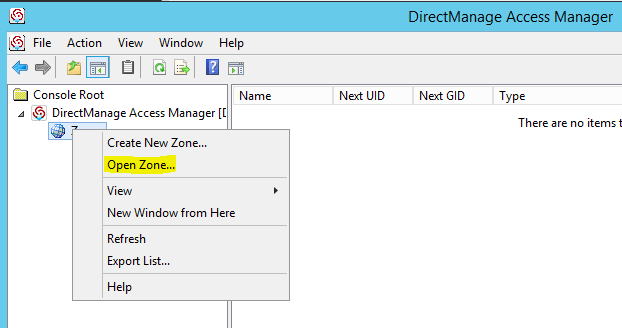
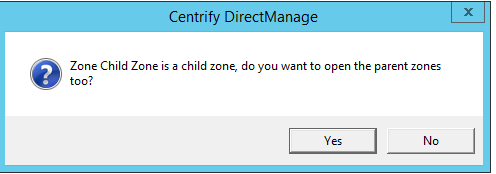
Resolution:
This will be fixed in Suite 2017.1 (5.4.1) |
|
|---|





