Question:The group policy templates for Mac OS X systems are either outdated, or missing from the GPO in the Group Policy Management Editor. How can they be installed?
Answer:In the Group Policy Management Console:
- Select the existing Group Policy Object to which to add Centrify DirectControl policies.
- Right-click and select Edit to open the Group Policy Object Editor.
- Open either Computer or User Configuration and select Centrify Settings.
- Right-click and select "Add/Remove Templates".
- In the "Add/Remove Templates" dialog box, click the "Add" button.
- Download the version of the macOS GPO templates you wish to use from the Centrify Downloads Site
- Extract the files and navigate to the Group Policy Management Editor Extension folder and run the .exe located inside.
Follow the default options presented by the Centrify Group Policy Management Editor Extension Setup Wizard and the Centrify GP templates can be found in the following possible locations:
- C:\Program Files\Common Files\Centrify Shared\Group Policy Management Editor Extension\policy
- C:\Program Files\Centrify\DirectManage Access Manager\group policy\policy
- C:\Program Files\Centrify\Centrify DirectControl\group policy\policy
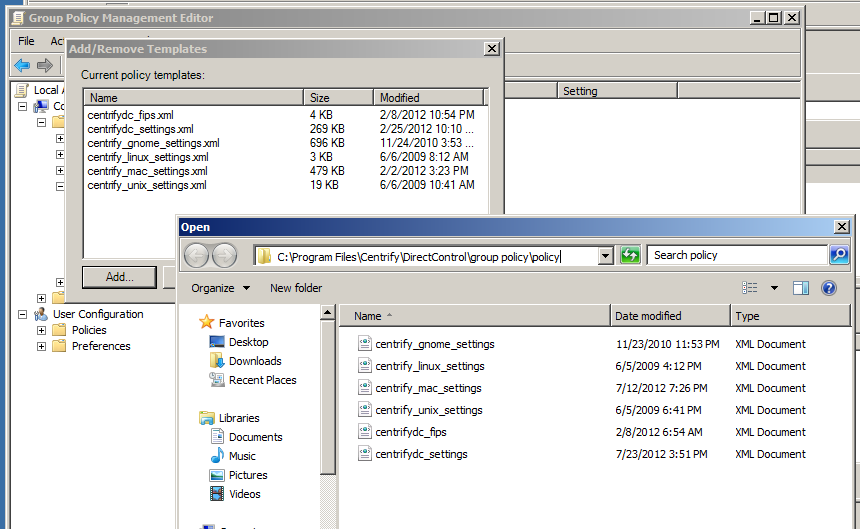
Note: New GPO templates can be installed directly over old templates using the steps above.





